What You'll Learn
Create 2D Games
Work in Unity and Code in C#
Build Menus, Levels, and Animations
Training Program
1. Unity Installation and Setup
Learn how to download, install, and configure Unity Hub and the Unity Editor. We'll cover essential initial settings to get you started quickly and efficiently.
2. First Objects and Scenes
Dive into creating your first game objects, understanding scenes, and manipulating transforms. You'll learn about basic shapes, materials, and how to set up your game world.
3. Writing Logic with C#
Master the fundamentals of C# programming for Unity. This section covers variables, functions, conditional statements, loops, and how to write scripts to bring your objects to life.
4. Interface: Buttons and Menus
Design and implement user interfaces (UI) for your games. Learn to create interactive buttons, build responsive menus, and manage UI elements using Unity's UI system.
5. Game Publication
Understand the process of building and deploying your game to various platforms. We'll cover build settings, platform-specific considerations, and how to share your creation with the world.
What Our Students Say
Anna Smirnova
"I always dreamed of creating games, but thought it was too difficult. GameDev School showed me it's totally achievable! Everything is clear and accessible."
Ivan Petrov
"An excellent course for beginners. Thanks to it, I was able to make my first simple game. Very happy with the result."
Olga Ivanova
"The practical approach is exactly what I needed! No unnecessary theory, just what's truly useful in practice."
Dmitry Korolev
"This school changed my perspective on game development. The instructors are fantastic, and the support is top-notch."
Elena Volkova
"Highly recommend to anyone looking to start their game development journey. The step-by-step guidance is invaluable."
Sergey Kuznetsov
"I appreciate the focus on practical exercises. I learned more here than from countless online tutorials."
Maria Orlova
"Before this course, Unity seemed overwhelming. Now, I feel confident building my own projects. Thank you!"
Pavel Sidorov
"The community and peer support were a huge bonus. Learning alongside others made it even more engaging."
Ksenia Zaitseva
"Every module was well-structured and easy to follow. I'm already planning my next game idea!"
Our Blog

Unity vs Godot — What to Choose?
Choosing the right game engine is crucial for your project. Unity offers a robust ecosystem and vast resources, ideal for complex 3D games and AR/VR experiences. Godot, on the other hand, is open-source, lightweight, and excellent for 2D games and smaller 3D projects, offering great flexibility and a growing community. This article delves into the pros and cons of each, helping you make an informed decision based on your specific needs, team size, and project scope. Consider factors like licensing, community support, ease of use for beginners, and performance demands of your game.
Read More
How to Make a Game in One Evening
Think building a game takes months? Not always! This article guides you through creating a simple, engaging game in just a few hours. We'll cover the basics of setting up a minimal project, using pre-made assets, and adding simple logic to get a playable prototype. This is perfect for beginners looking for a quick win and a taste of game development's rewarding nature. Focus on a single core mechanic, keep your art simple, and iterate quickly to see immediate results.
Read More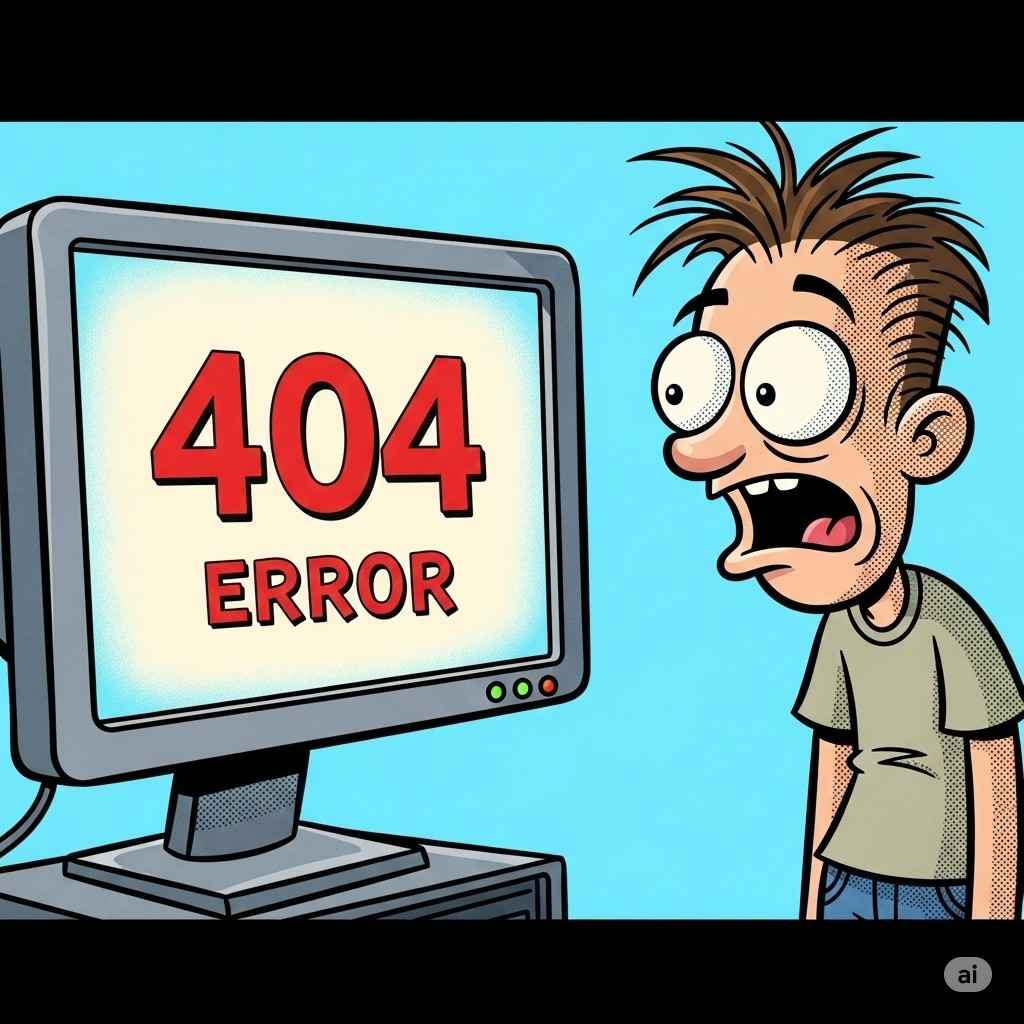
5 Rookie Mistakes in GameDev
Every game developer makes mistakes, especially when starting out. This article highlights the top 5 common pitfalls newcomers fall into, such as overscoping projects, neglecting version control, ignoring player feedback, getting stuck in tutorial hell, and trying to do everything alone. Learn how to avoid these common errors, save time, and accelerate your learning curve to become a more effective and efficient game developer from day one. Understanding these challenges upfront can dramatically improve your development process.
Read MoreMore Insights & Articles
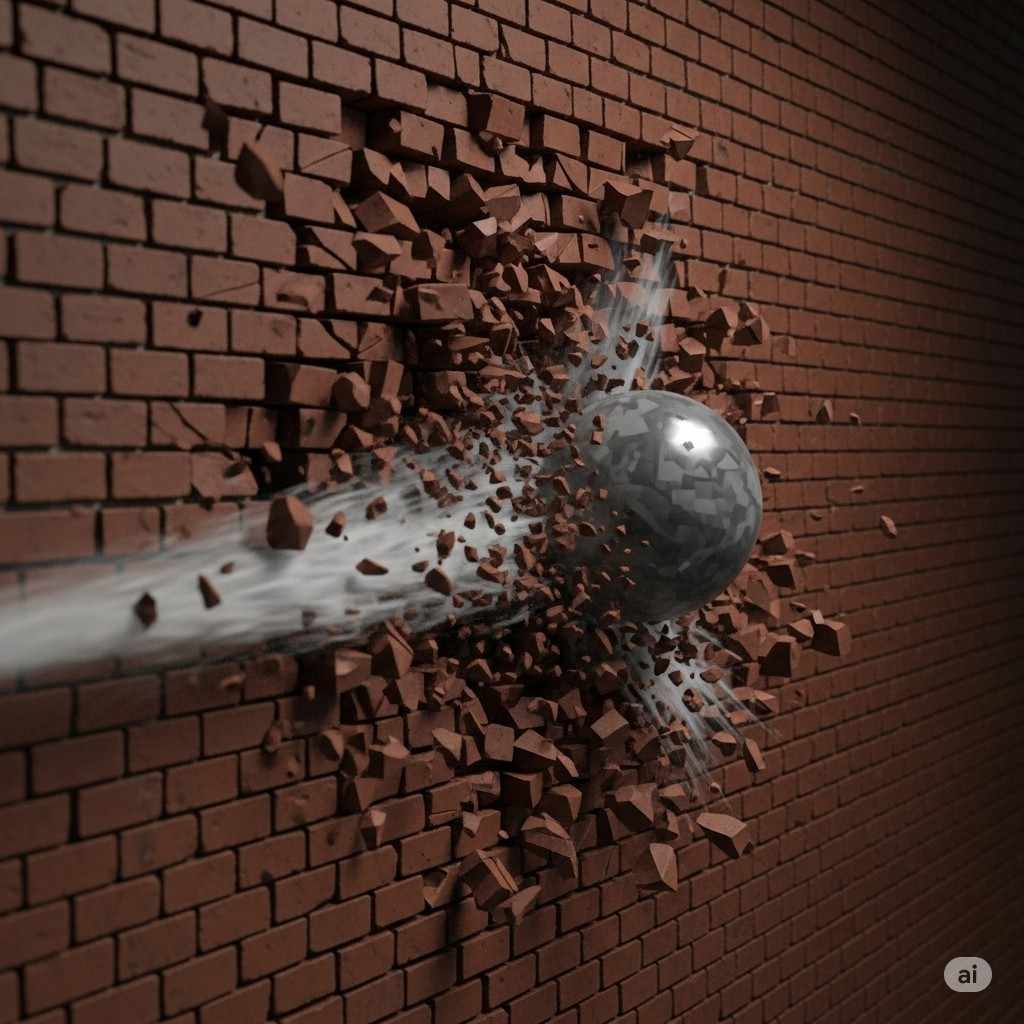
Understanding Unity's Physics Engine
Unity's physics engine, powered by NVIDIA PhysX, is a crucial component for creating realistic and interactive game worlds. This article delves into the core concepts of rigidbodies, colliders, joints, and forces. We'll explore how to apply physical behaviors to game objects, detect collisions, and implement complex interactions. From setting up realistic jumps to simulating vehicle movement, understanding physics is key to bringing your game environments to life. We'll also cover performance considerations and best practices for optimizing physics calculations in your projects.
Read Full Article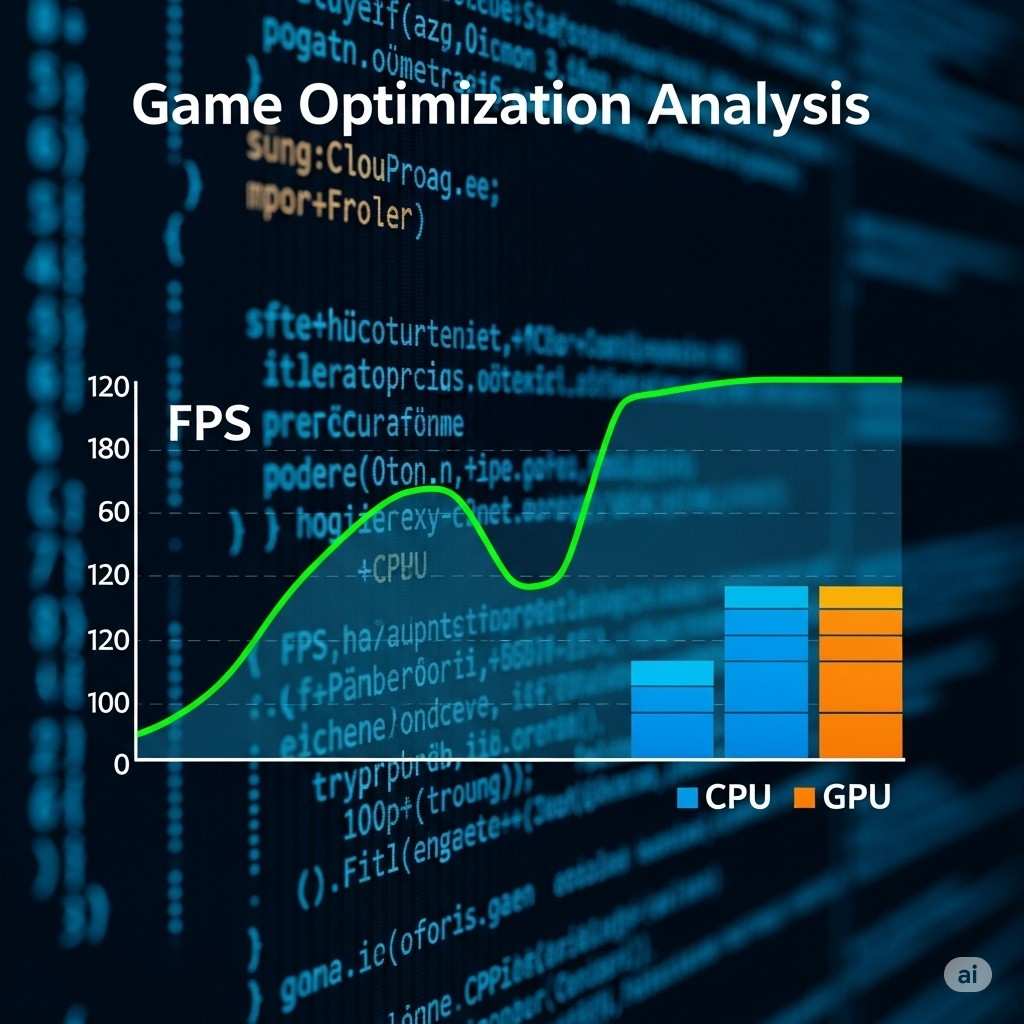
Optimizing Your Game for Performance
Performance optimization is vital for delivering a smooth and enjoyable player experience. This article provides practical tips and techniques to improve your Unity game's frame rate and reduce load times. We'll discuss asset optimization (textures, models), script efficiency, batching, occlusion culling, and profiling tools within Unity. Learning to identify and fix performance bottlenecks can make a significant difference, especially for mobile or VR games. A well-optimized game runs smoothly across a wider range of devices, reaching a broader audience and enhancing player satisfaction.
Read Full Article
Crafting Stunning Visual Effects in Unity
Visual effects (VFX) can elevate your game's presentation, adding flair and immersion. This article explores Unity's Particle System, Shader Graph, and Post-Processing Stack to create captivating effects like explosions, magic spells, environmental particles, and cinematic visual enhancements. We'll cover the basics of designing custom particle systems, leveraging shaders for unique visual styles, and applying post-processing effects to give your game a polished, professional look. Mastering VFX is crucial for adding that extra layer of polish and engaging players visually.
Read Full Article
Introduction to AI in Game Development
Artificial Intelligence (AI) breathes life into game characters and environments, creating challenging and dynamic gameplay. This article provides an introduction to fundamental AI concepts in game development, including pathfinding (A* algorithm), state machines for character behavior, and simple decision-making processes. We'll discuss how to implement basic AI for enemies, NPCs, and interactive objects using Unity's built-in tools and scripting. Understanding AI principles allows you to create engaging opponents and believable non-player characters that react intelligently to player actions and game events.
Read Full Article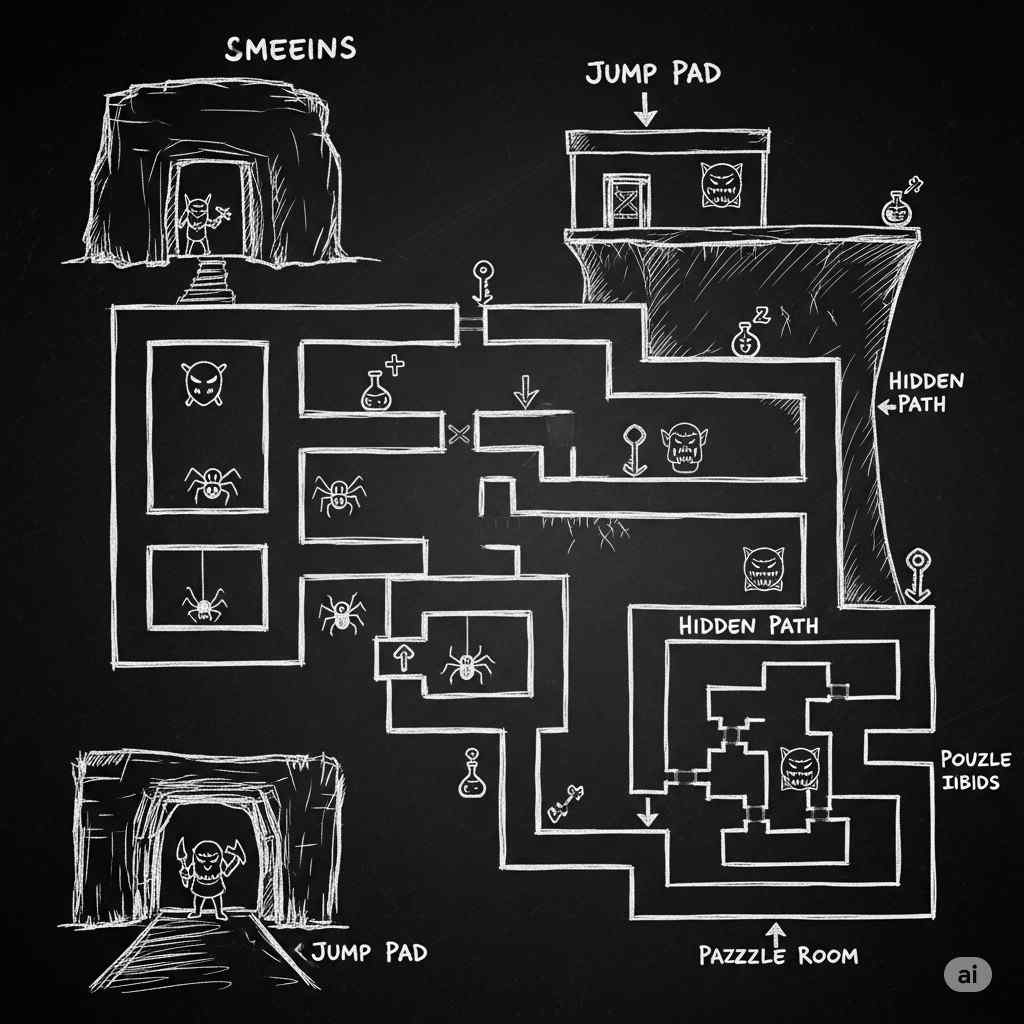
Effective Level Design Principles
Level design is the art of crafting compelling game environments that guide players, tell stories, and provide engaging challenges. This article explores key principles of effective level design, such as pacing, flow, visual storytelling, rewarding exploration, and difficulty scaling. We'll discuss how to use environmental cues, enemy placement, and asset arrangement to create memorable levels that are both fun to play and visually appealing. Good level design can significantly impact player retention and overall game enjoyment, making it a critical skill for any aspiring game developer.
Read Full ArticleNew Content

Mastering Audio Design for Games
Sound design is a critical yet often overlooked aspect of game development that significantly enhances player immersion and emotional engagement. In this section, we explore how to create impactful audio experiences in Unity, covering everything from selecting the right sound effects to composing ambient background music. You'll learn how to integrate audio assets into Unity using the AudioSource component, manage audio clips, and control sound properties like volume, pitch, and spatialization for 3D environments. We’ll dive into techniques for layering sound effects to create dynamic audio, such as footsteps that change based on surface type or combat sounds that reflect intensity. Additionally, we’ll cover how to use Unity’s Audio Mixer to balance sound levels, apply effects like reverb or distortion, and optimize audio for performance across platforms. You’ll also discover free and paid resources for sourcing high-quality audio, as well as tools like FMOD or Wwise for advanced audio implementation. By mastering audio design, you can create immersive soundscapes that elevate your game’s atmosphere, making it more engaging and memorable for players. Practical examples include setting up a looping background track, triggering sound effects on player actions, and creating dynamic audio that responds to game events, ensuring your game feels alive and responsive. Whether you're building a serene exploration game or an intense action title, audio design can make a significant difference in player experience, setting your game apart in a crowded market.
Read Full Article
Building Multiplayer Games in Unity
Multiplayer games are a thrilling way to connect players worldwide, and Unity provides robust tools to make this possible even for beginners. This section introduces the fundamentals of creating multiplayer experiences using Unity’s networking systems, such as the Unity Netcode for GameObjects or Photon. You’ll learn key concepts like client-server architecture, authoritative servers, and client-side prediction to ensure smooth gameplay. We’ll walk you through setting up a basic multiplayer game, including creating a lobby, synchronizing player movements, and handling network latency. Topics include managing network identities, syncing game objects across clients, and implementing basic gameplay mechanics like shooting or scoring in a multiplayer context. We’ll also discuss best practices for optimizing network performance, handling disconnections, and ensuring a fair experience for all players. By the end, you’ll understand how to create a simple multiplayer game, such as a co-op shooter or a competitive racing game, and be ready to scale up to more complex projects. Explore how to use Unity’s tools to test multiplayer functionality locally and deploy to platforms like Steam or mobile devices. This guide also covers common pitfalls, such as network desynchronization, and how to debug them effectively, ensuring your multiplayer game is both fun and reliable for players across the globe.
Read Full Article
Introduction to 3D Modeling for Games
Creating 3D assets is a cornerstone of modern game development, especially for immersive games built in Unity. This section covers the basics of 3D modeling for games, focusing on tools like Blender, a free and powerful software for creating game-ready assets. You’ll learn how to model low-poly and high-poly assets, apply textures, and optimize models for performance in Unity. We’ll explore the workflow of creating a 3D model, from sculpting basic shapes to rigging characters for animation and importing them into Unity with proper materials and shaders. Key topics include UV mapping, normal maps for adding detail without increasing polygon count, and optimizing meshes for mobile or console platforms. You’ll also discover how to use Unity’s terrain tools to create environments and integrate your 3D models seamlessly. Practical exercises include modeling a simple prop (e.g., a crate or weapon), texturing it, and importing it into Unity with correct lighting and physics settings. By the end, you’ll have the skills to create professional-looking 3D assets that enhance your game’s visual quality while maintaining performance. This section also covers free resources for 3D assets and how to modify them to suit your game’s unique style, ensuring your projects stand out visually in the competitive gaming market.
Read Full Article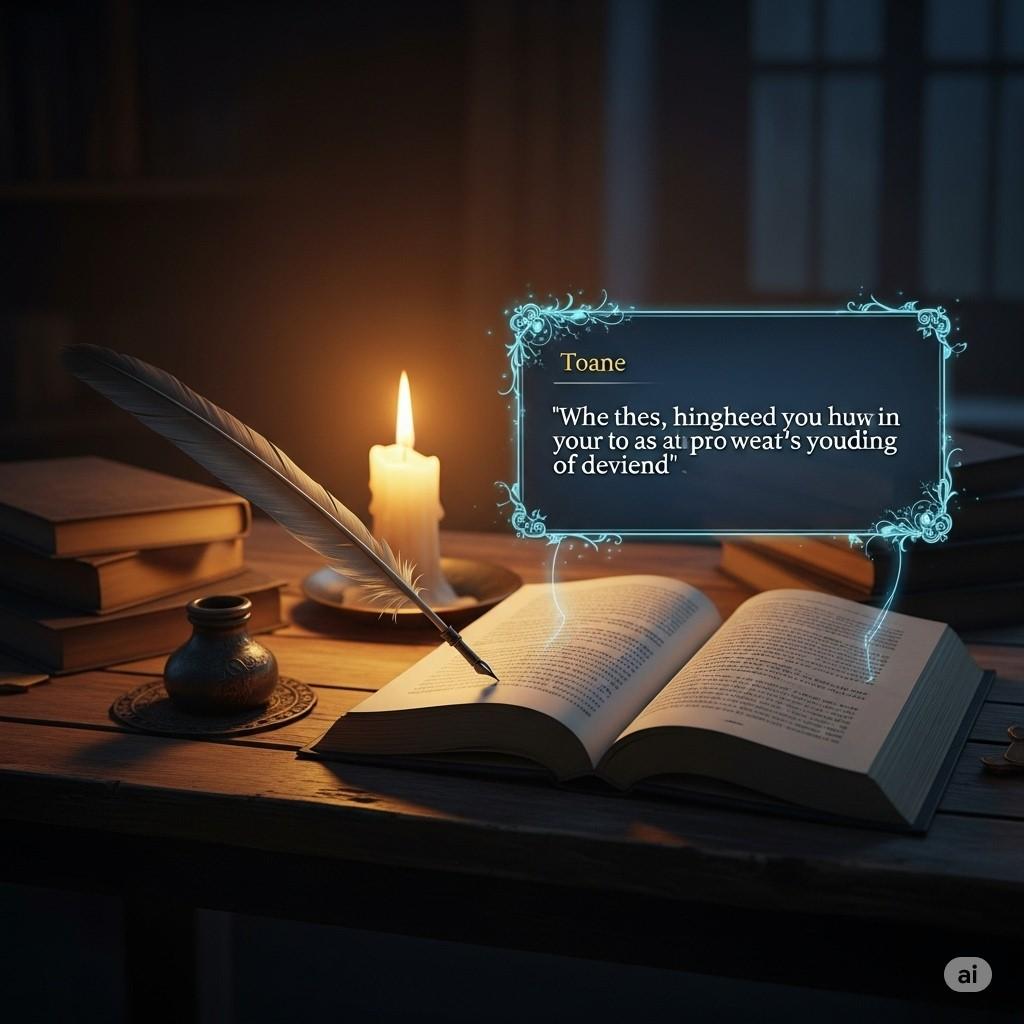
Crafting Compelling Game Narratives
Storytelling in games is a powerful tool to engage players emotionally and drive gameplay motivation. This section explores how to design compelling narratives within Unity, focusing on creating meaningful stories that resonate with players. You’ll learn techniques for integrating narrative into gameplay, such as environmental storytelling, dialogue systems, and branching narratives. We’ll cover how to use Unity’s Timeline and Cinemachine to create cinematic cutscenes that advance your story, as well as scripting interactive dialogue choices using C#. Topics include pacing your story, balancing gameplay and narrative, and designing memorable characters with distinct motivations. You’ll also explore how to use visual and audio cues to convey story elements without explicit exposition, creating immersive worlds. Practical examples include setting up a dialogue tree for an NPC interaction, creating a cutscene with Cinemachine, and using Unity’s event system to trigger story beats based on player actions. By mastering narrative design, you can create games that leave a lasting emotional impact on players, making your projects stand out. This guide also discusses how to adapt narratives for different genres, from epic RPGs to minimalist indie games, ensuring your story fits your game’s vision.
Read Full Article
Optimizing Games for Mobile Platforms
Mobile gaming is a massive market, but it comes with unique challenges due to hardware limitations. This section covers how to optimize Unity games for mobile platforms like iOS and Android, ensuring smooth performance and great user experience. You’ll learn techniques for reducing draw calls, optimizing textures and shaders, and managing memory usage to prevent crashes. We’ll discuss mobile-specific considerations like touch input, screen resolution scaling, and battery efficiency. Key topics include using Unity’s Profiler to identify performance bottlenecks, implementing lightweight particle effects, and optimizing scripts for efficiency. You’ll also explore how to test your game on various mobile devices and use Unity’s build settings to target specific platforms. Practical exercises include creating a mobile-friendly UI, optimizing a scene for low-end devices, and testing performance on a simulated mobile environment. By the end, you’ll be equipped to create fast, responsive games that run smoothly on a wide range of mobile devices, reaching a broad audience. This guide also covers how to balance visual quality with performance, ensuring your mobile game looks great without sacrificing playability on budget devices.
Read Full Article
Getting Started with VR Development in Unity
Virtual Reality (VR) offers an exciting frontier for game developers, and Unity is a leading platform for creating immersive VR experiences. This section introduces the basics of VR development in Unity, using tools like the XR Interaction Toolkit to build games for platforms like Oculus, HTC Vive, or PlayStation VR. You’ll learn how to set up a VR project, configure VR hardware, and create interactive VR environments with hand tracking and teleportation mechanics. We’ll cover key concepts like optimizing for high frame rates (90 FPS or higher), managing player comfort to avoid motion sickness, and designing intuitive VR interactions. Practical examples include setting up a VR scene with interactable objects, implementing a grab-and-throw mechanic, and optimizing shaders for VR performance. You’ll also explore how to test VR games in Unity’s editor and deploy to VR headsets. By the end, you’ll have the foundational skills to create engaging VR games that leverage Unity’s powerful XR tools, opening up new possibilities for immersive storytelling and gameplay. This guide also discusses VR-specific design principles, such as creating comfortable locomotion systems and ensuring accessibility for all players.
Read Full ArticleSign Up for Training
Join Our GameDev Course
Download Free Guide
Get Your Free GameDev Guide
Contact Us
Have questions about our courses or general inquiries? Feel free to reach out to us using the information below or fill out our contact form. We're here to help you start your game development journey!
Email: info@gamedevschool.com
Phone: +1 (123) 456-7890
Address: 123 GameDev Lane, Unity City, GD 12345
Send Us a Message

Privacy Policy
At GameDev School, we are committed to protecting your privacy. This Privacy Policy outlines the types of information we collect, how it is used, and the steps we take to safeguard it. By using our website and services, you agree to the collection and use of information in accordance with this policy.
Information Collection and Use
We collect several different types of information for various purposes to provide and improve our service to you. This includes Personal Data (such as email address, name, phone number, address) and Usage Data (information on how the service is accessed and used). We use this data to provide and maintain our Service, notify you about changes to our Service, allow you to participate in interactive features of our Service when you choose to do so, provide customer support, gather analysis or valuable information so that we can improve our Service, monitor the usage of our Service, detect, prevent and address technical issues.
Data Security
The security of your data is important to us, but remember that no method of transmission over the Internet, or method of electronic storage is 100% secure. While we strive to use commercially acceptable means to protect your Personal Data, we cannot guarantee its absolute security. We implement a variety of security measures to maintain the safety of your personal information when you enter, submit, or access your personal information.
Cookies and Tracking Technologies
We use cookies and similar tracking technologies to track the activity on our Service and hold certain information. Cookies are files with a small amount of data which may include an anonymous unique identifier. Cookies are sent to your browser from a website and stored on your device. Tracking technologies also used are beacons, tags, and scripts to collect and track information and to improve and analyze our Service.
You can instruct your browser to refuse all cookies or to indicate when a cookie is being sent. However, if you do not accept cookies, you may not be able to use some portions of our Service.

